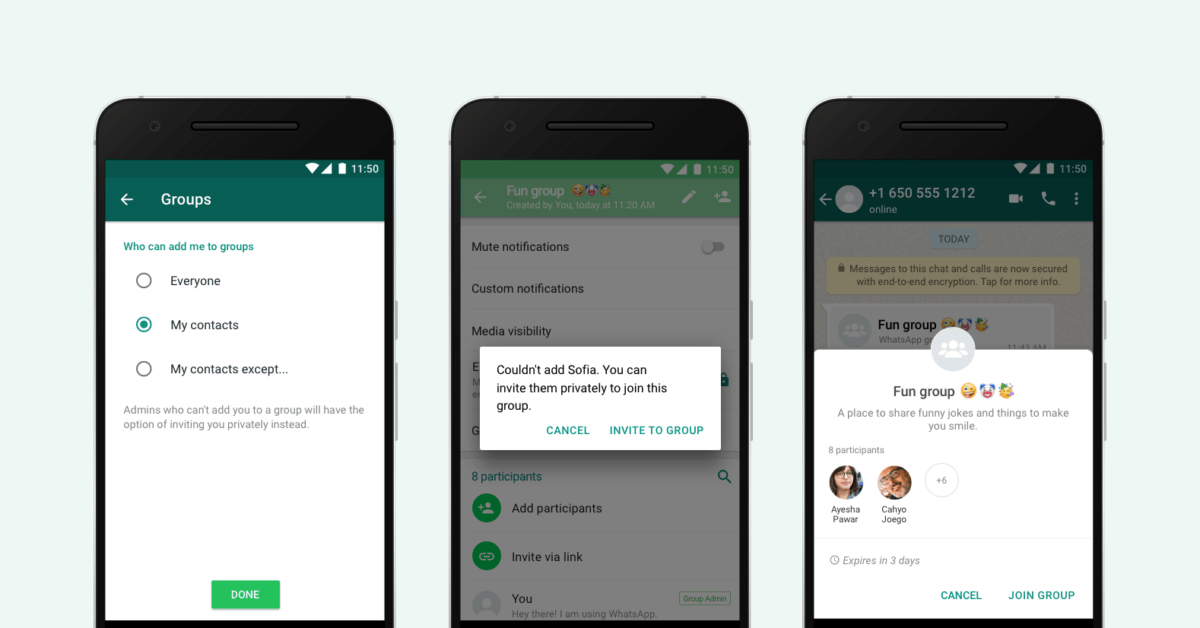WhatsApp is working on many updates to enhance the user experience overall. So the new WhatsApp Group setting will help users to stop being added by anyone in Groups in which you are not at all interested. The company made the announcement of this feature in a blog post on their official website. WhatsApp Beta Tracker @WABetaInfo also posted a new tweet that clearly shows that the feature is rolling out to users worldwide.
You need to update your WhatsApp version to the 2.19.110.20 iOS and 2.19.298 Android beta updates to receive this feature. Also, a new invite system has been introduced, so if someone chooses except the ‘Everyone’ option in Group Privacy and at that time if someone wants to add you in a group then you will get an invitation to join the group which you can accept or deny.
Steps to Enable the Feature (Android):
- Open WhatsApp
- Tap on 3-dot menu on the top right corner
- Visit the ‘Settings’ option
- Tap on ‘Account’ then ‘Privacy’
- Scroll down and then tap on ‘Group’
- Now select one of the three given options — Everyone, My contacts, or My contacts except…
- After choosing tap on ‘Done’
Steps to Enable the Feature (iOS):
- Open WhatsApp
- Visit the ‘Settings’ option in the bottom bar
- Tap on ‘Account’ then ‘Privacy’
- Scroll down and then tap on ‘Group’
- Now select one of the three given options — Everyone, My contacts, or My contacts except…
- After choosing tap on ‘Done’
These new privacy settings will be available worldwide in the coming weeks.
WhatsApp, April 3, 2019.I didn’t know that “comings weeks” = “more than 6 months” 😅 why did they write that if they didn’t enable the feature yet.. https://t.co/EhkQjbsb1k pic.twitter.com/PVNjPocznI
— WABetaInfo (@WABetaInfo) October 21, 2019