A few days back Google launched “My Storytime” that will narrate your pre-recorded stories to your kids anywhere in the world. So that parents can record their stories on the website and they or the babysitter can ask Google Nest device to play those stories. Before recording please make sure the Google Account should be the same in Google Nest device and on the website where you will record your stories.
The company is saying that users have to ask their Google Nest device like this – “Hey Google, talk to My Storytime” and then you will be asked to choose which story should be narrated, pick the preferred one and you are good to go. Parents can use different times greetings/instructions (max upto 10), and for example, you can use:
“Hey it’s [Dad/Mom/Grandpa], let’s start reading.” or “Which story would you like to hear?” or “Should we keep reading, listen to that chapter again, or read a different story?”
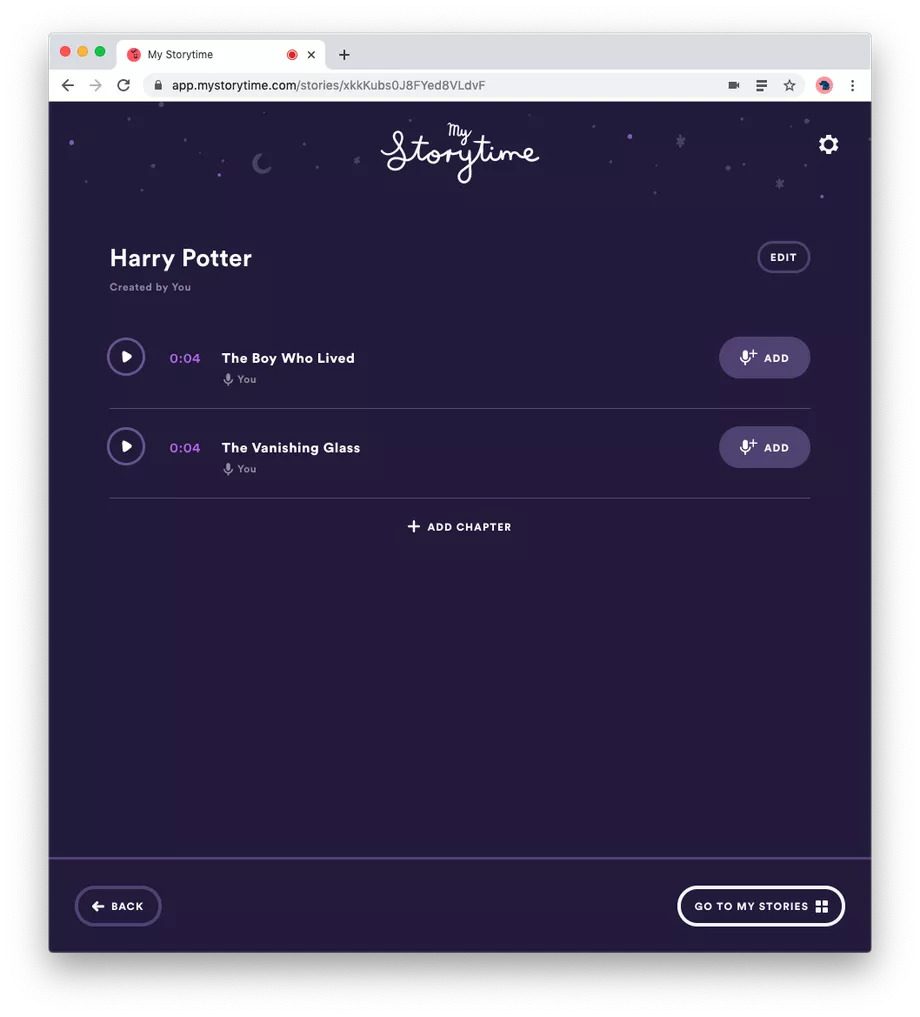
Google says that all the recordings are saved securely on the cloud and are only accessible by you and those you share them with. After the recording process is done anyone can ask Google Nest device like this – “Hey Google, talk to My Storytime” and it will start playing the pre-recorded stories.
Hopefully, many parents will find this feature helpful and can help their kids stay connected to them. Kindly let us know how you feel about this new feature in the comment section below.





