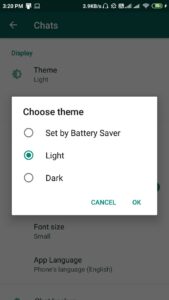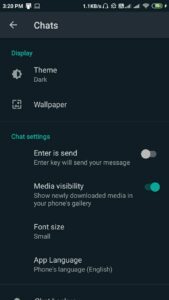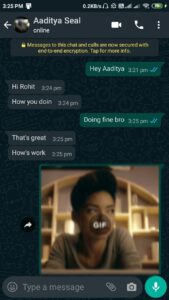WhatsApp finally brought the dark mode for its Android beta users and they are rolling out slowly. The latest version of WhatsApp (v2.20.13) can be downloaded from APKMirror and if you are already registered for the Beta version on the Google Play Store, they can directly update it from the store. A new “theme” option can be found under the “chat” section of the “settings” page, from where you can enable the feature.
As of now, the feature is only available for beta testers and there is no word when it will be available for stable WhatsApp users. WABetaInfo is saying that if you have already updated to the most recent version available and you don’t see the feature, please back up your chat history and reinstall WhatsApp because every time you reinstall WhatsApp, the most updated configurations from the server are downloaded, enabling the feature for you.
📝 WhatsApp beta for Android 2.20.13: what's new?
WhatsApp to finally release the dark theme for beta testers TODAY!
(Updating screenshots..)https://t.co/iPbStbnTob
— WABetaInfo (@WABetaInfo) January 21, 2020
How to enable Dark Mode on WhatsApp?
-
Download the latest WhatsApp beta update and open the app.
-
After opening the app, tap on the three-dot menu icon at the top right corner of the screen and select Settings from the menu.
-
On the Settings page, tap on Chats, and then tap on Theme. Choose the theme.
-
Tap on Dark in to enable the dark mode interface across the app.
-
You can also select the System default option to automatically switch between dark and light mode based on system settings.