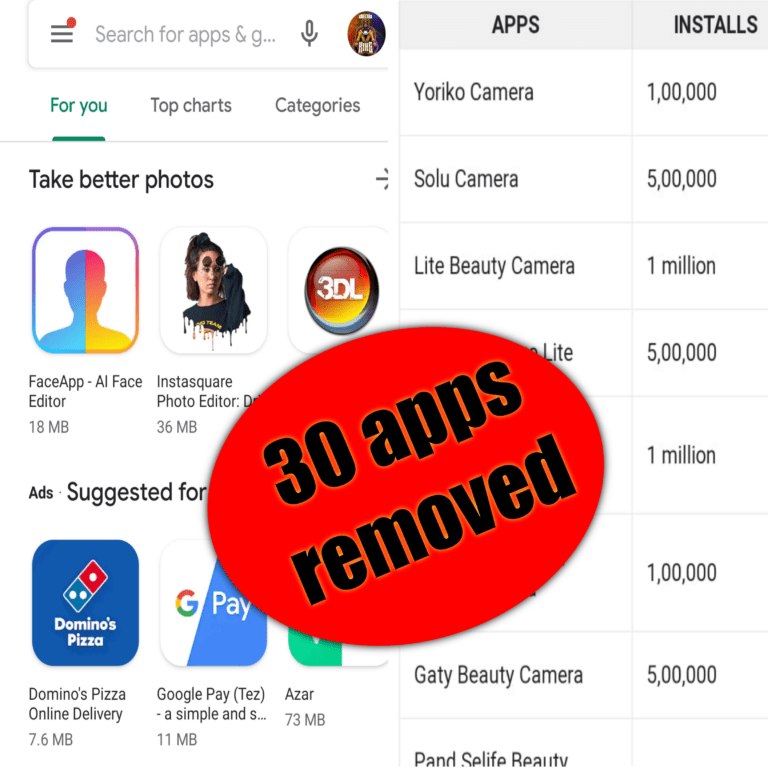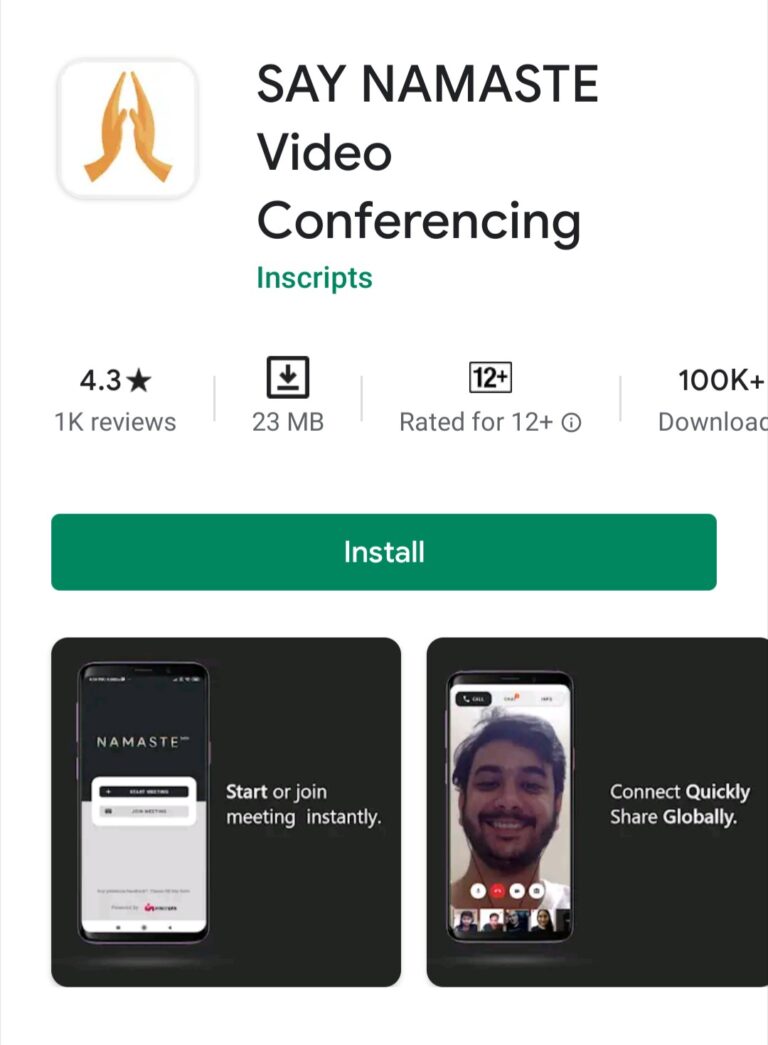As Android technology continues to evolve, free apps are becoming more powerful, user-friendly, and feature-rich. Whether you’re looking for a vintage camera experience, an advanced multilingual keyboard, a smart media player for Android TV, or an immersive audiobook player, the Play Store has some fantastic options.
In this research blog, we’ll explore four of the best free Android apps of 2025 that offer outstanding functionality and enhance everyday experiences.
Contents
1. OldRoll – Capture Retro Aesthetic with a Vintage Camera!
In a world dominated by high-resolution smartphone cameras, OldRoll brings back the charm of old-school film photography. This app mimics classic film cameras, allowing users to take photos with authentic vintage filters, light leaks, and date stamps.

Key Features:
- 🎞 Realistic Film Effects – Capture photos with authentic retro filters, including Polaroid, Kodak, and disposable camera effects.
- 📸 No Editing Needed – Snap a picture, and the app automatically applies filters to create a nostalgic feel.
How to Use OldRoll – Quick Guide 🎞📸
1️⃣ Open the App → Choose a camera model (Polaroid, Kodak, Disposable, etc.).
2️⃣ Take a Photo → Tap the shutter button, and OldRoll automatically adds vintage effects.
3️⃣ Save & Share → Store in your gallery or share directly to social media.
4️⃣ Explore More → Try different filters, borders, and premium features for unique styles.
2. 🎹 Multiling O Keyboard – Type in Any Language with Ease!
Struggling with language barriers while typing? Multiling O Keyboard is a game-changer, offering support for over 200 languages with a customizable and lightweight keyboard.

Key Features:
- 🌍 Supports 200+ Languages – Effortlessly switch between multiple languages without downloading extra packs.
- ⌨ Highly Customizable – Adjust keyboard size, themes, gestures, and even add unique fonts and symbols.

How to Use Multiling O Keyboard – Quick Guide
1️⃣ Open the app and enable Multiling O Keyboard in settings
2️⃣ Select it as your default keyboard
3️⃣ Add and switch between multiple languages easily
4️⃣ Customize themes, layouts, and gestures for a better typing experience
3. SmartTube – The Ultimate Free & Open-Source Media Player for Android TVs
Tired of ads interrupting your streaming experience? SmartTube is a free, open-source alternative to traditional streaming apps, offering ad-free video playback and a customizable interface for Android TVs.

Key Features:
- 🚀 Ad-Free Streaming – Watch videos without interruptions, making it the perfect alternative for media consumption.
- 🎛 Advanced Playback Controls – Includes background play, speed control, and resolution adjustments up to 4K.

📥 How to Download & Install
1️⃣ Enable Unknown Sources → Go to Settings > Security > Allow unknown apps
2️⃣ Download APK → Get the latest version from SmartTube GitHub or a trusted site.
3️⃣ Install & Open → Use a file manager to install the APK on your Android TV.
🚀 How to Use
✔ Browse & Watch Videos ad-free.
✔ Sign in (Optional) for personalized content.
✔ Customize Playback – Adjust resolution, speed, & background play.
🎬 Enjoy SmartTube for a smooth, ad-free video experience! 🚀
4.📖 Audiobook Player – Elevate Your Listening Experience!
For audiobook lovers, Audiobook Player is an outstanding free app designed for smooth, distraction-free listening. It supports various file formats and offline playback, making it a top choice for book enthusiasts.

Key Features:
- 🎧 Sleep Timer & Bookmarking – Automatically stop playback after a set time and save important sections.
- 📂 Supports MP3, M4B & More – Play locally stored audiobooks without subscriptions.
- 🔄 Playback Speed Control – Adjust the narration speed to your preference.
- 📱 User-Friendly Interface – Simple navigation for an effortless listening experience.
📌 Download & Install
1️⃣ Open Google Play Store 🔎
2️⃣ Search for “Audiobook Player”
3️⃣ Tap Install and wait for the download to complete
🚀 How to Use
1️⃣ Open the app and grant storage permissions
2️⃣ Add audiobooks from your device’s local storage
3️⃣ Tap on a book to start listening
4️⃣ Use bookmarks, sleep timer, and speed controls for a better experience
🎶 Enjoy your audiobooks anytime, anywhere—completely free! 🚀
5.🎥 YouTube Creator Studio – Manage Your Channel Like a Pro!
For content creators, YouTube Studio is the ultimate free app for managing your YouTube channel on the go. Whether you need to analyze video performance, respond to comments, or edit thumbnails, this app makes content management seamless and efficient.
Key Features:
- 📊 Real-Time Analytics – Track views, watch time, and subscriber growth.
- 💬 Comment Management – Reply, filter, and moderate comments easily.
- 🎨 Thumbnail & Video Editing – Update titles, descriptions, and custom thumbnails.
- 🔔 Instant Notifications – Stay updated on channel activity and engagement.
- 📅 Schedule Videos – Plan and publish content at the best times.

📥 How to Download & Use YouTube Studio
📌 Download & Install
1️⃣ Open Google Play Store 🔎
2️⃣ Search for “YouTube Studio”
3️⃣ Tap Install and wait for it to complete
🚀 How to Use
1️⃣ Open the app and sign in with your YouTube account
2️⃣ Check real-time analytics to track video performance
3️⃣ Reply to comments and manage audience engagement
4️⃣ Edit titles, descriptions, tags, and thumbnails
5️⃣ Schedule and optimize videos for better reach
📹 Take control of your YouTube channel with YouTube Studio today! 🚀
6. 📌 Pixel Bookmark – Organize & Save Your Favorite Links Easily!
Pixel Bookmark is a smart bookmarking app that helps you save, organize, and access your favorite websites, articles, and videos with ease. With a clean interface and cloud sync, it’s the perfect tool for students, researchers, and anyone who wants to keep their important links in one place.
Key Features:
- 🔖 One-Tap Bookmarking – Save websites, articles, and videos instantly.
- 📂 Custom Folders & Tags – Organize bookmarks for easy access.
- ☁ Cloud Sync – Access your saved links from any device.
- 🌙 Dark Mode – Enjoy a comfortable reading experience at night.
- 🔍 Smart Search – Quickly find saved bookmarks with powerful search filters.

📥 How to Download & Use Pixel Bookmark
📌 Download & Install
1️⃣ Open Google Play Store 🔎
2️⃣ Search for “Pixel Bookmark”
3️⃣ Tap Install and wait for the download to complete
🚀 How to Use
1️⃣ Open the app and sign in for cloud sync (optional).
2️⃣ Tap the “+” button to save a new bookmark.
3️⃣ Organize bookmarks into folders and add tags.
4️⃣ Use search & filters to quickly find saved content.
📌 Never lose track of important websites again with Pixel Bookmark! 🚀y! 🚀
7. Remit Daily Timer – Stay on Track with Your Daily Tasks!
Remit Daily Timer is a simple yet powerful time management app designed to help users track and manage daily tasks efficiently. Whether you’re working, studying, or setting reminders for daily activities, this app ensures you stay productive and on schedule.
Key Features:
- ⏰ Custom Timers – Set up multiple timers for different activities.
- 📅 Daily Scheduling – Plan and track tasks with recurring reminders.
- 🔔 Smart Alerts – Get notified when a timer ends.
- 🎨 Minimalist & User-Friendly Interface – Easy to navigate and set timers quickly.
- 🌙 Dark Mode Support – Reduce eye strain during nighttime use.

📥 How to Download & Use Remit Daily Timer
📌 Download & Install
1️⃣ Open Google Play Store 🔎
2️⃣ Search for “Remit Daily Timer”
3️⃣ Tap Install and wait for the download to complete
🚀 How to Use
1️⃣ Open the app and tap “+” to create a new timer.
2️⃣ Set the duration and name the timer (e.g., Work, Exercise, Study).
3️⃣ Enable repeat mode for daily tasks.
4️⃣ Start the timer and receive alerts when time is up!
⏳ Stay focused and manage your time better with Remit Daily Timer! 🚀
8. 📄 PDF Gear – The Ultimate PDF Editor & Reader!
PDF Gear is a powerful and free PDF reader, editor, and converter designed for Android users. Whether you need to view, edit, annotate, or convert PDFs, this app provides a seamless experience with a user-friendly interface and advanced tools.
Key Features:
- 📖 Fast & Smooth PDF Reader – Open and scroll through PDFs with ease.
- 📝 Edit & Annotate – Highlight, underline, and add comments to PDFs.
- 🔄 Convert PDFs – Convert PDF to Word, Excel, or images (JPG/PNG).
- 🔐 Secure Files – Lock PDFs with passwords for privacy.
- ☁ Cloud Integration – Access PDFs from Google Drive, Dropbox, or OneDrive.

📥 How to Download & Use PDF Gear
📌 Download & Install
1️⃣ Open Google Play Store 🔎
2️⃣ Search for “PDF Gear”
3️⃣ Tap Install and wait for the download to complete
🚀 How to Use
1️⃣ Open the app and select a PDF from your device or cloud storage.
2️⃣ Use zoom, search, and scroll for easy reading.
3️⃣ Tap Edit to annotate, add text, or highlight.
4️⃣ Convert PDFs to other formats or lock them for security.
5️⃣ Save and share your edited PDFs easily.
📂 Manage your PDFs effortlessly with PDF Gear! 🚀y! 🚀
9. 🖱 Quick Cursor – Navigate Your Phone with One Hand!
PDF Gear is aQuick Cursor is a smart accessibility tool designed to make one-handed navigation easier on large-screen smartphones. It allows you to control your device using a floating cursor, so you can reach hard-to-access areas without stretching your fingers. Perfect for those who struggle with large displays!
Key Features:
- 🖱 Floating Cursor – Control your phone using a virtual cursor for easy navigation.
- 📱 One-Handed Mode – Reach the top of the screen effortlessly.
- ⚡ Gesture Controls – Customize swipe gestures for quick actions.
- 🎨 Customizable Interface – Adjust cursor size, position, and sensitivity.
- 🔋 Lightweight & Battery-Friendly – Uses minimal system resources.

📥 How to Download & Use Quick Cursor
📌 Download & Install
1️⃣ Open Google Play Store 🔎
2️⃣ Search for “Quick Cursor”
3️⃣ Tap Install and wait for the download to complete
🚀 How to Use
1️⃣ Open the app and grant accessibility permissions.
2️⃣ Enable Quick Cursor in the settings.
3️⃣ Swipe from the bottom of the screen to activate the floating cursor.
4️⃣ Use the cursor to tap, scroll, and navigate your phone easily.
5️⃣ Customize gestures and settings for a personalized experience.
🖱 Enhance your one-handed phone usage with Quick Cursor! 🚀
10. 🛍️ Shop Swiftly – Your Smart Shopping Companion!
Shop Swiftly is a convenient shopping app that helps you browse, compare, and purchase products effortlessly. With real-time price tracking, smart recommendations, and a user-friendly interface, it ensures you get the best deals while shopping online or in-store.
Key Features:
- 💰 Price Comparison – Find the best prices from multiple retailers instantly.
- 🔔 Deal Alerts – Get notified about discounts and price drops.
- 📦 Smart Shopping List – Create and manage shopping lists with ease.
- 📸 Barcode Scanner – Scan product barcodes to check reviews and prices.
- 🔐 Secure Payments – Shop safely with encrypted transactions.

📥 How to Download & Use Shop Swiftly
📌 Download & Install
1️⃣ Open Google Play Store 🔎
2️⃣ Search for “Shop Swiftly”
3️⃣ Tap Install and wait for the download to complete
🚀 How to Use
1️⃣ Open the app and sign in (optional).
2️⃣ Use the search bar or barcode scanner to find products.
3️⃣ Compare prices across different stores.
4️⃣ Add items to your shopping list or buy directly through the app.
5️⃣ Enable deal alerts to track discounts on your favorite products.
🛍 Shop smarter and save money with Shop Swiftly! 🚀
11. 📱 Pie Launcher – Customize & Speed Up Your Android Experience!
Pie Launcher is a lightweight and customizable Android launcher that enhances your phone’s navigation and user experience. With a unique pie control feature, gesture shortcuts, and smooth animations, it makes accessing apps and settings faster and more intuitive.
Key Features:
- 🎨 Pie Control Navigation – Swipe from the edge of the screen to access shortcuts.
- ⚡ Fast & Smooth – Optimized for speed and low battery consumption.
- 🎭 Customizable Themes & Icons – Personalize your home screen with stylish themes.
- 📂 Smart App Drawer – Automatically categorizes apps for quick access.
- 🔍 Universal Search – Find apps, contacts, and files instantly.

📥 How to Download & Use Pie Launcher
📌 Download & Install
1️⃣ Open Google Play Store 🔎
2️⃣ Search for “Pie Launcher”
3️⃣ Tap Install and wait for the download to complete
🚀 How to Use
1️⃣ Open Pie Launcher and set it as your default launcher.
2️⃣ Swipe from the edge of the screen to open the pie control menu.
3️⃣ Customize shortcuts, themes, and icons in the settings.
4️⃣ Use gesture controls for quick navigation.
5️⃣ Enjoy a faster, smoother, and more efficient home screen experience!
📱 Upgrade your Android experience with Pie Launcher today! 🚀
12.📞 TextNow – Call & Text for Free!
Join 100M+ users and enjoy free calling & texting with TextNow! This app gives you a free phone number to make unlimited calls and send texts over Wi-Fi or data, saving you money on phone bills. Perfect for personal use, business, or a second number!
Key Features:
- 📱 Free Phone Number – Get a real U.S. or Canada number.
- 💬 Unlimited Texting & Calling – Send texts and make calls for free over Wi-Fi.
- 📞 Voicemail & Call Forwarding – Never miss an important message.
- 📶 Use on Any Device – Works on phones, tablets, and computers.
- 🔒 Private & Secure – Protect your personal number.

📥 How to Download & Use TextNow
📌 Download & Install
1️⃣ Open Google Play Store 🔎
2️⃣ Search for “TextNow”
3️⃣ Tap Install and wait for the download to complete
🚀 How to Use
1️⃣ Open TextNow and sign up for a free account.
2️⃣ Choose your free phone number (U.S. or Canada).
3️⃣ Start calling & texting instantly over Wi-Fi or mobile data.
4️⃣ Customize voicemail & notifications for a better experience.
📞 Stay connected for free with TextNow! 🚀