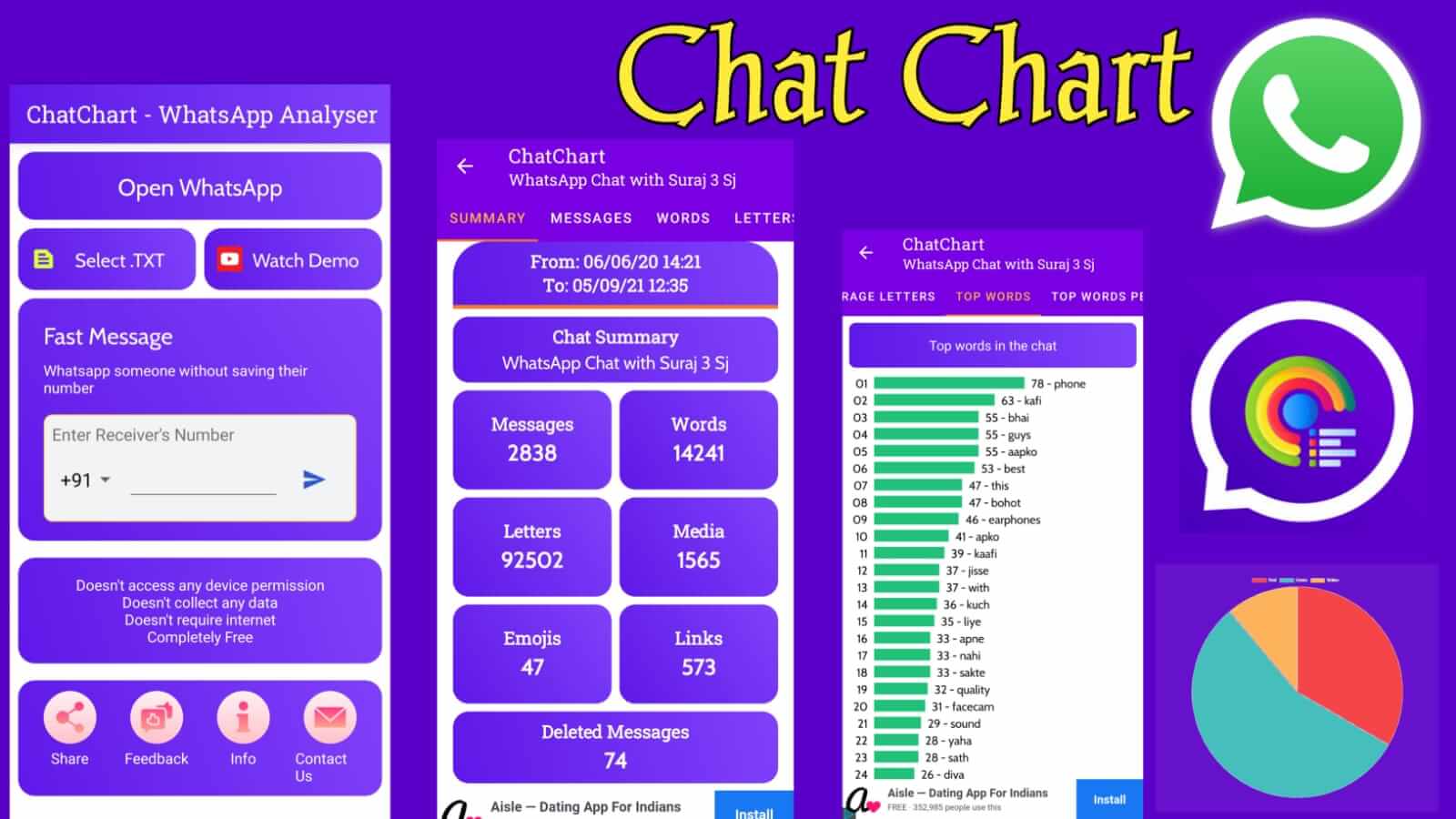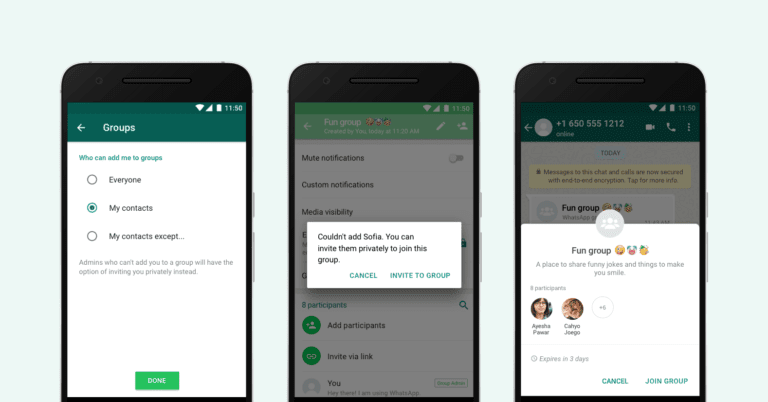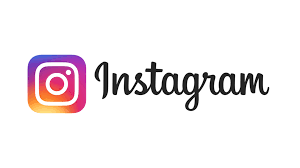Chat Chart is an app to provide statistical analysis of any WhatsApp conversation.
✓ Completely Free
✓ Does not have access to any device permission
✓ Does not require Internet
✓ Does not collect device data
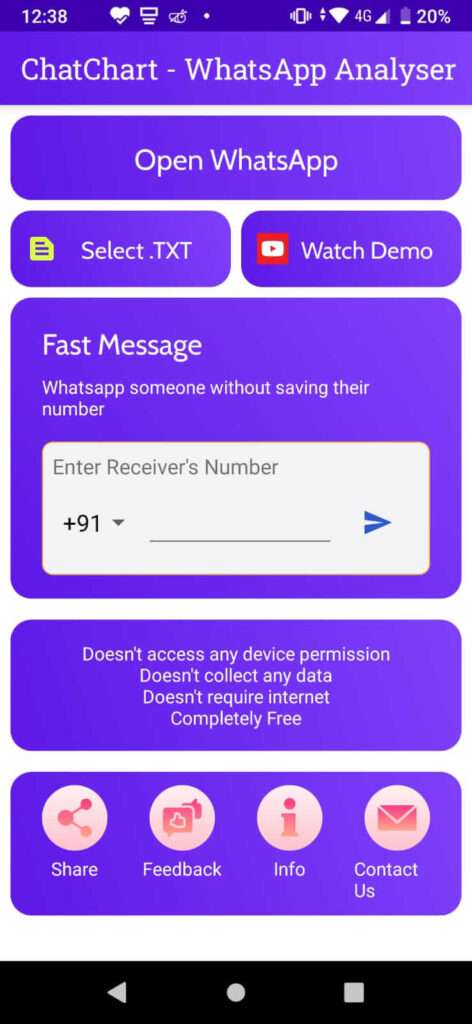
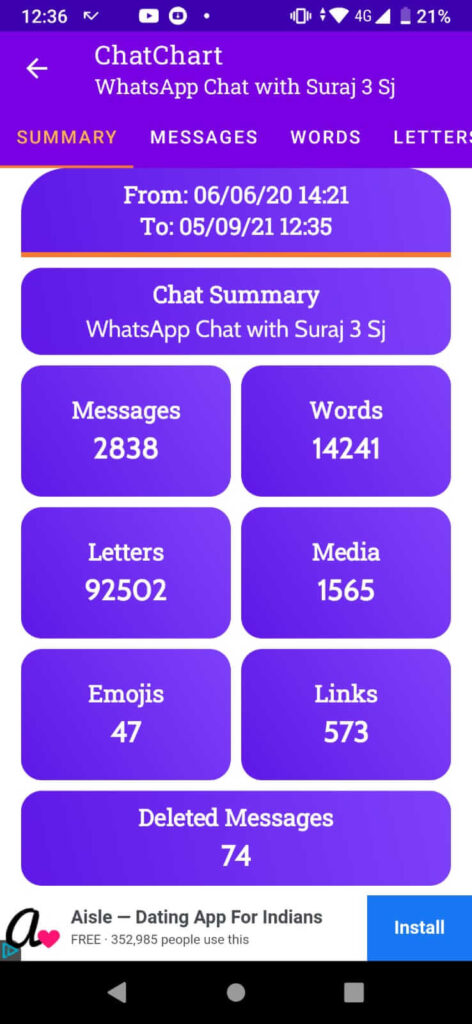
To obtain the statistics, simply export the individual or group chat from WhatsApp to this ‘ChatChart’ app
After analyzing the exported chat, this ChatChart displays the statistical data with bar graphs
The analysis includes statistics on:
☆Total number of –
• Messages per user
• Words per user
• Letter per user
• Emojis per user
• Deleted message of each user
• Media files shared by each user
• Links per user
• Message per day of the week
• Messages per hour
• Messages per month
• Messages in last few days
☆Top Emojis in the chat
☆Top 5 Emojis of each user
☆Top Words in the chat
☆Top 5 Words of each user
☆Top shared links
☆Top 5 links of each user
☆Most Messaged days
☆First and last messaged date and time of each user
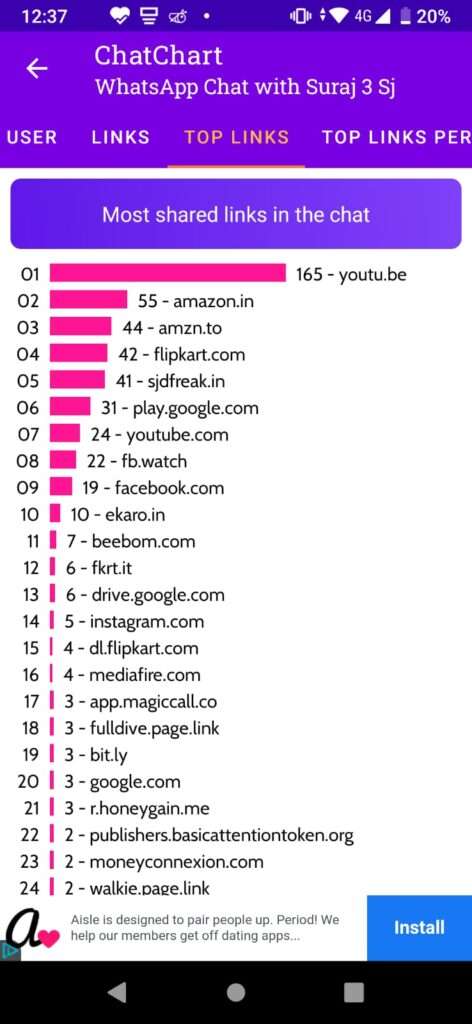
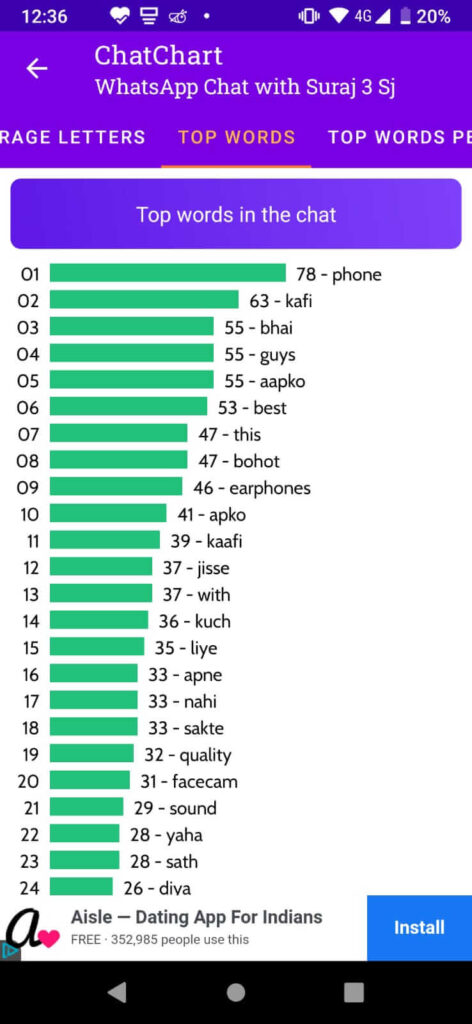

‘ChatChart’ does not require special permissions to work. The analysis is done in isolation, without access to the Internet or device data.
Steps to get statistics of any WhatsApp to chat with ‘ChatChart’ ‘:
✓ Open WhatsApp
✓ Open individual or group chat
✓ Tap Chat Options (the three dots that appear upright)
✓ Tap Export chat option
✓ Choose Export WITHOUT media files
✓ Select ‘ChatChart’ to export chat
Another option: A chat that has been previously exported to a .txt file can also be analyzed, simply select it in the file manager and open it with ‘ChatChart’ app
In addition to statistics generation and visualization of chats, there is one other useful function for WhatsApp:
☆ Fast Message. This option allows you to create/open a new WhatsApp chat from the recipient’s phone number, without adding it to the contact list in advance
These created chats, after sending the first message, will be available to be used from WhatsApp, without having to access ‘ChatChart’.