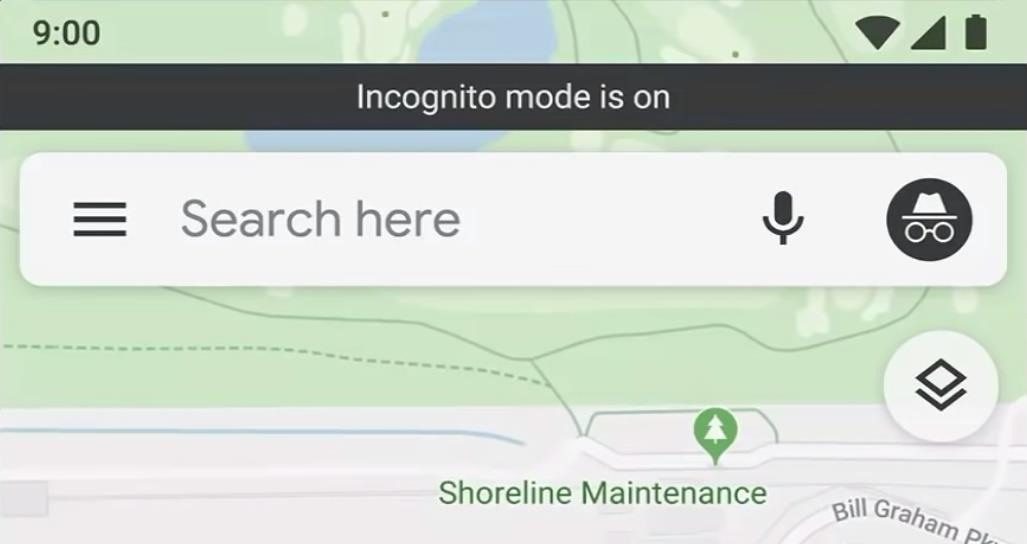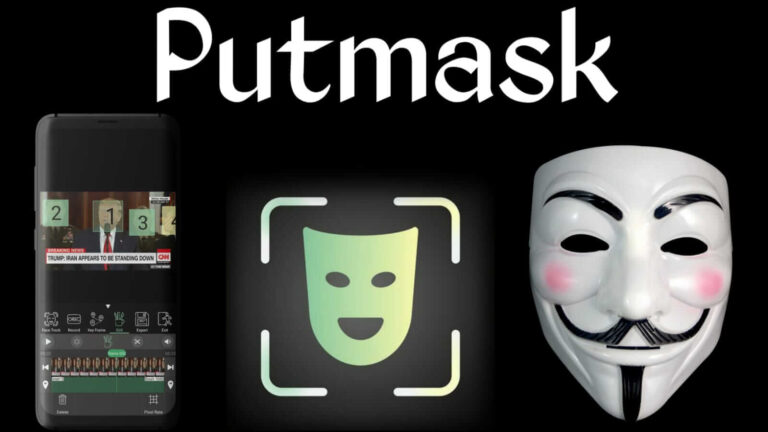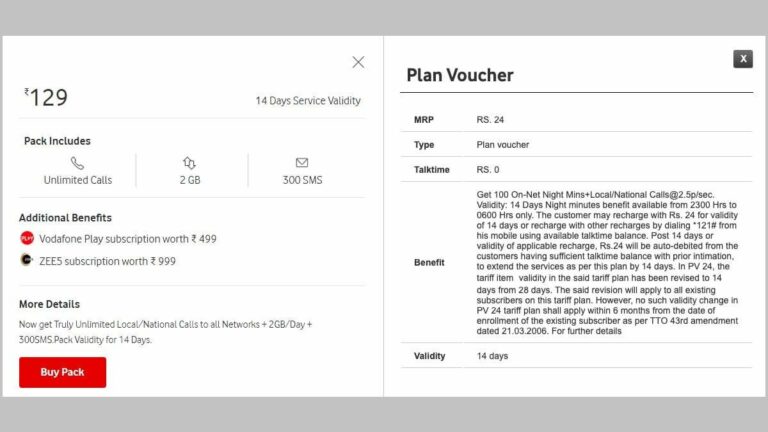After Google Chrome, then YouTube and now it’s time to use the incognito feature in Google Maps. Goggle is rolling out the feature for Android smartphones and all users will get this feature in a few days or weeks. The company announced this officially in a post in Google Maps support forum.
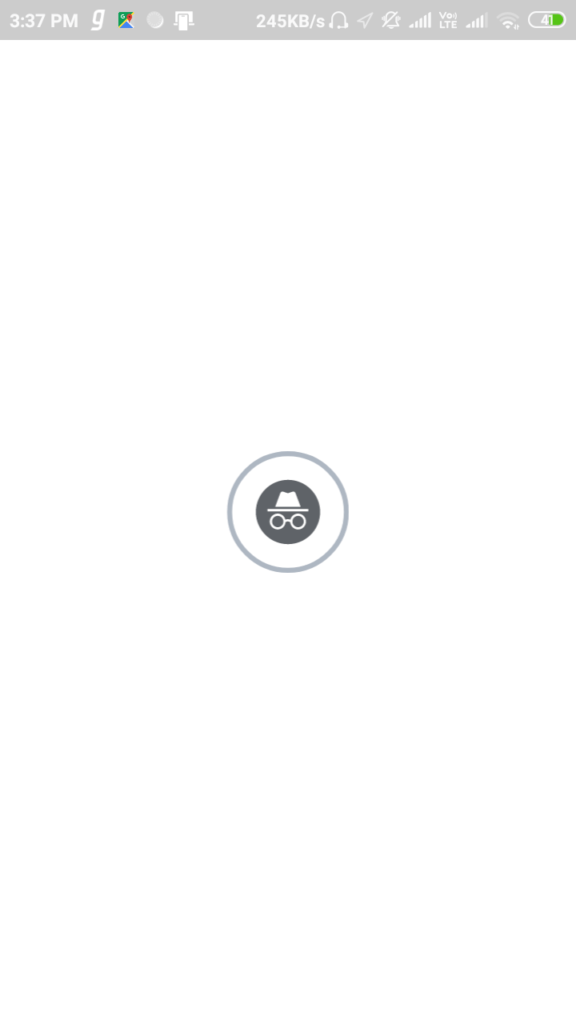
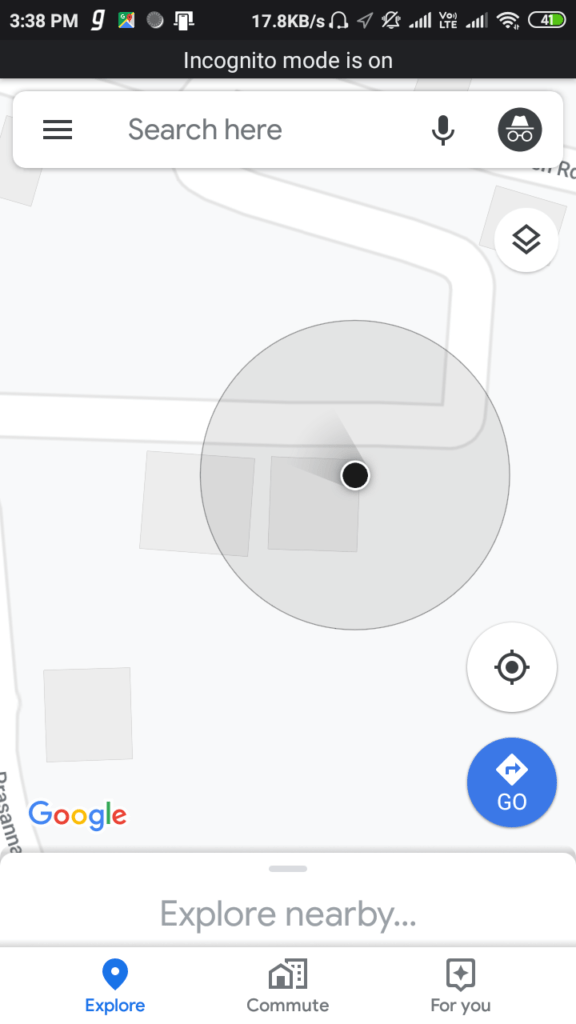
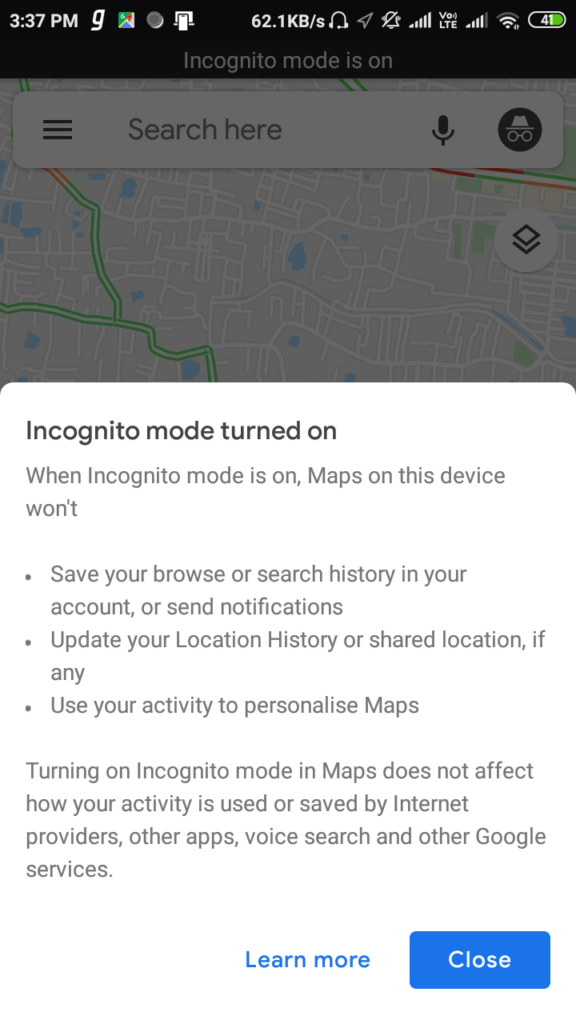
We have tested the app on our smartphones and found that the feature is enabled on our Google Maps App. Right now we are using the latest version of Google Maps (v10.28.2). If you don’t find the feature then try to update the app from Google Playstore, and if still didn’t find the feature then wait for some days to reach the feature on your smartphone.
Steps to Turn On the Feature
Open Google Maps > tap on your profile picture > tap on ‘Turn on Incognito mode’.
Steps to Turn Off the Feature
Open Google Maps > tap on the incognito icon (top right corner) > tap on ‘Turn off Incognito mode’.
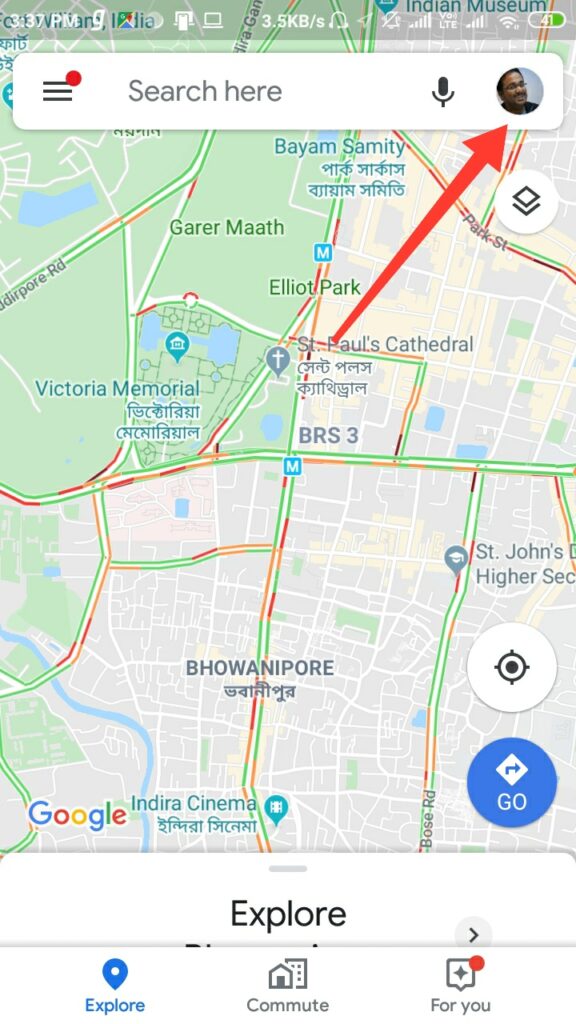
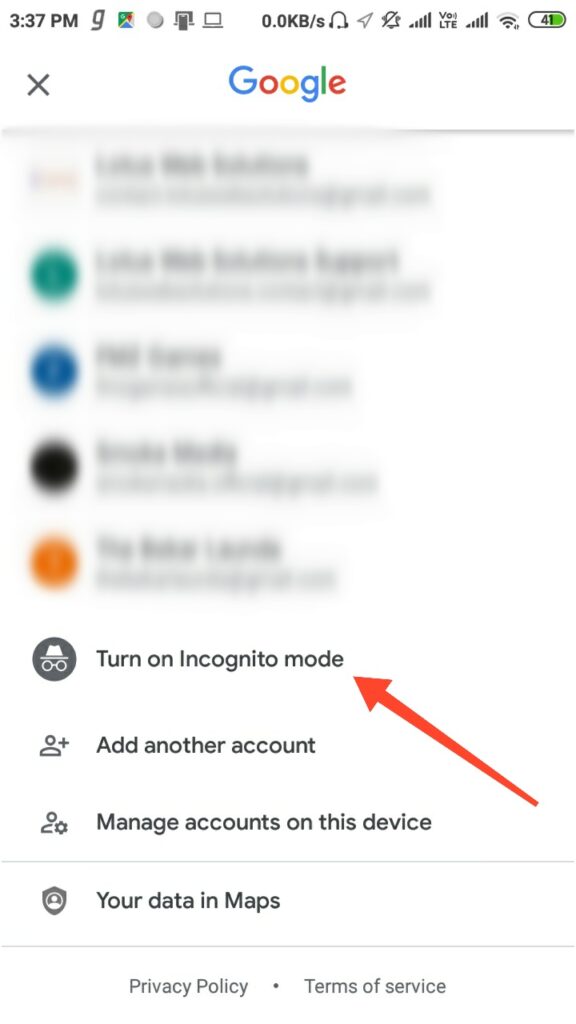
While Google Maps Incognito mode feature is on, all searches will be kept out of your search history, location history won’t be impacted while the mode is on, and users’ personal data won’t be used to personalise maps.
There is no confirmation on the launch of this feature for iOS users. We will keep you posted if we get any further updates on this. And for more interesting tech news keep following our website.