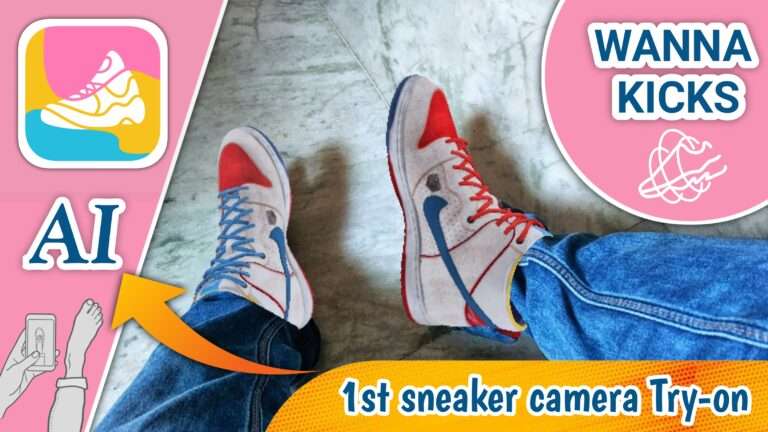Contents
FREE VPN on Android step by step guide (Using L2TP/IPsec VPN)
Free vpn server link :- https://www.vpngate.net/en/
VPN on Android step by step guide (Using L2TP/IPsec VPN)
1. Initial configurations (only once at the first time)
In the “Wireless & Networks” category, open “More…” and tap “VPN”.
Click the “Add VPN profile” button to create a new VPN connection setting.
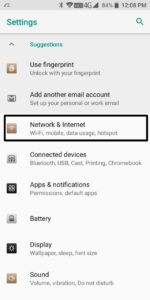
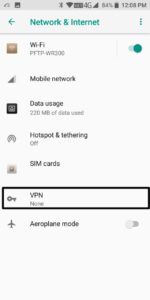

Open the VPN Servers List page, and click one VPN Relay Server which you want to use. Copy the DDNS Hostname (an identifier ends with “.opengw.net” ) or IP Address (digits as xxx.xxx.xxx.xxx) and paste it on the “Server address” field on the configuration screen.
- In general, DDNS Hostname (an identifier ends with “.opengw.net” ) are recommended to specify. DDNS hostname can continue to be used even if the corresponding IP address of the DDNS hostname will change in future. However, in some countries or regions, you might be unable to use DDNS hostname. If you fails to specify a DDNS hostname, try IP Address (digits as xxx.xxx.xxx.xxx) specification instead.


2. Connect a VPN

Specify “vpn” (3-letters) on both “Username” and “Password” fields, and check “Save account information” .


3. Enjoy Internet via VPN relaying
You can visit the VPN Gate Top Page to see your current global IP address. You can see your source country or region has been changed to other if you are connecting to a VPN server which is located on oversea country.

Facebook, Twitter and Gmail uses HTTPS (SSL) encrypted communication protocols. Regardless of VPN or non-VPN, no one can tap these encrypted communications.
Any errors using L2TP/IPsec VPN?
- Username, password and pre-shared key are all “vpn” (3-letters). Especially, make sure you input the pre-shared key correctly.
- Mac OS X and Android needs a special settings to make the VPN server relays all traffics. Confirm the above instructions again.
- Make sure that the destination hostname or IP address are correct, viewing the VPN Servers List page.
- In some countries or regions, specifying DDNS Hostname (.opengw.net) might fail. In such an environment, specify the IP address directly instead of DDNS hostname.
- Your local firewall might filter any L2TP/IPsec packets. In such a network, L2TP cannot be used. If you use Windows, try Using SoftEther VPN Client. Mac, iOS or Android, try Using OpenVPN.