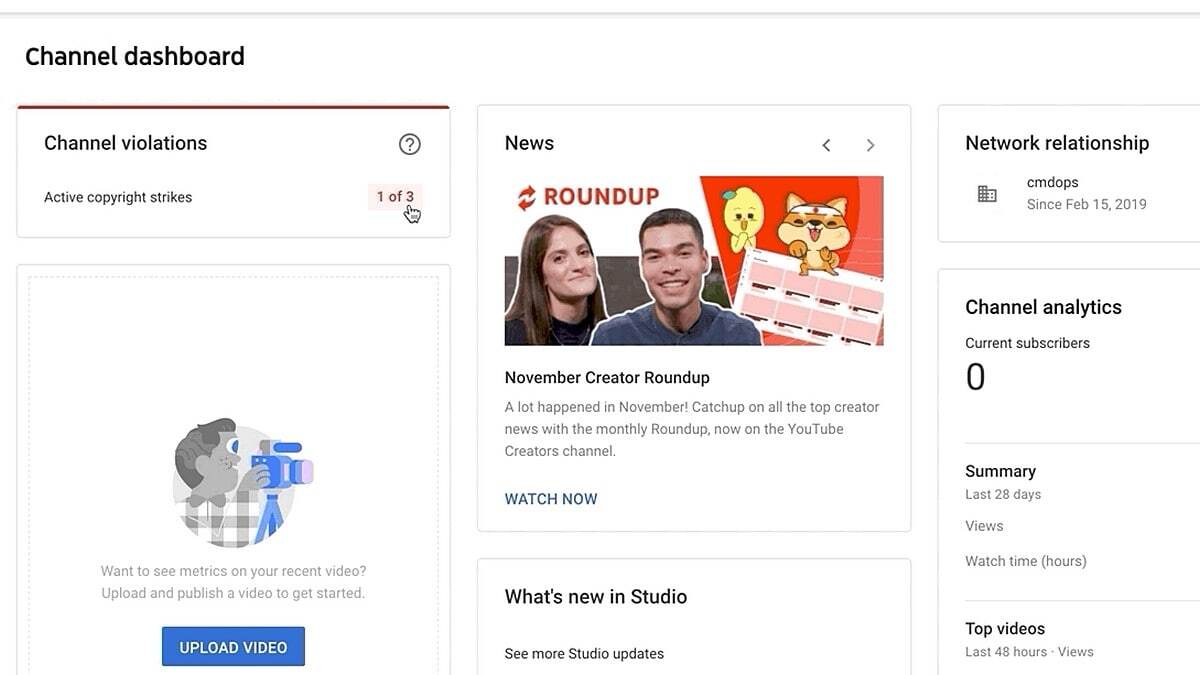YouTube Creators regularly faces copyright or Content ID claim issue on their video. To make it easier for content creators YouTube brought some new feature. In the YouTube Studio Dashboard, you will be able to see a new column named “Restrictions” which will help you to identify your copyrighted videos all in one place by filtering them.
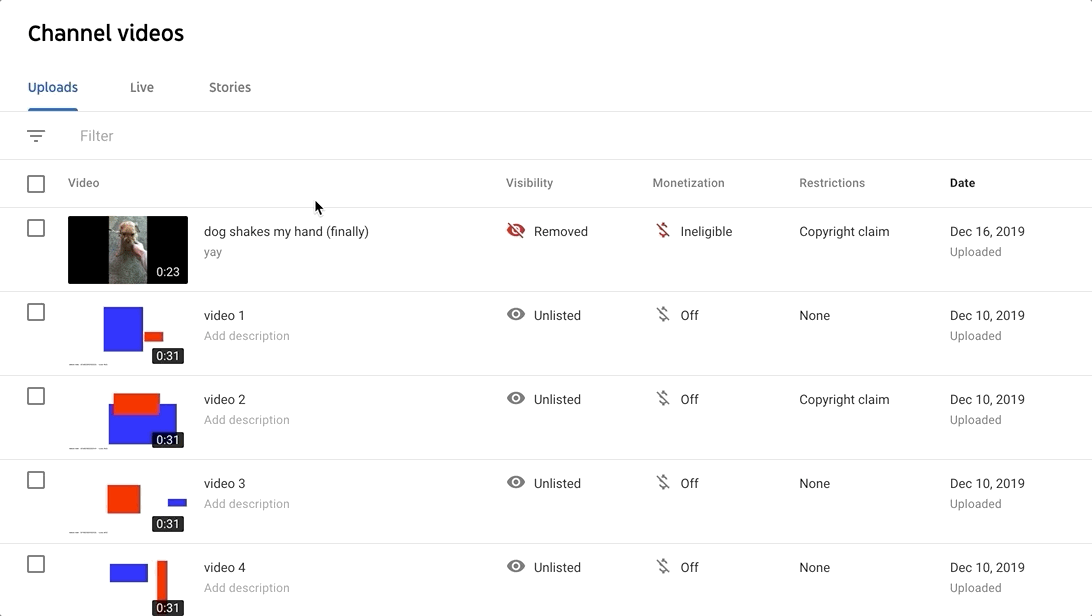
Though the endpoint of the videos can’t be edited at this point, YouTube said that they will enable that feature soon. There are three ways to remove the copyrighted content from your video – trim out that copyrighted portion of the video, mute the disputed audio or replace the audio with another audio of your choice.
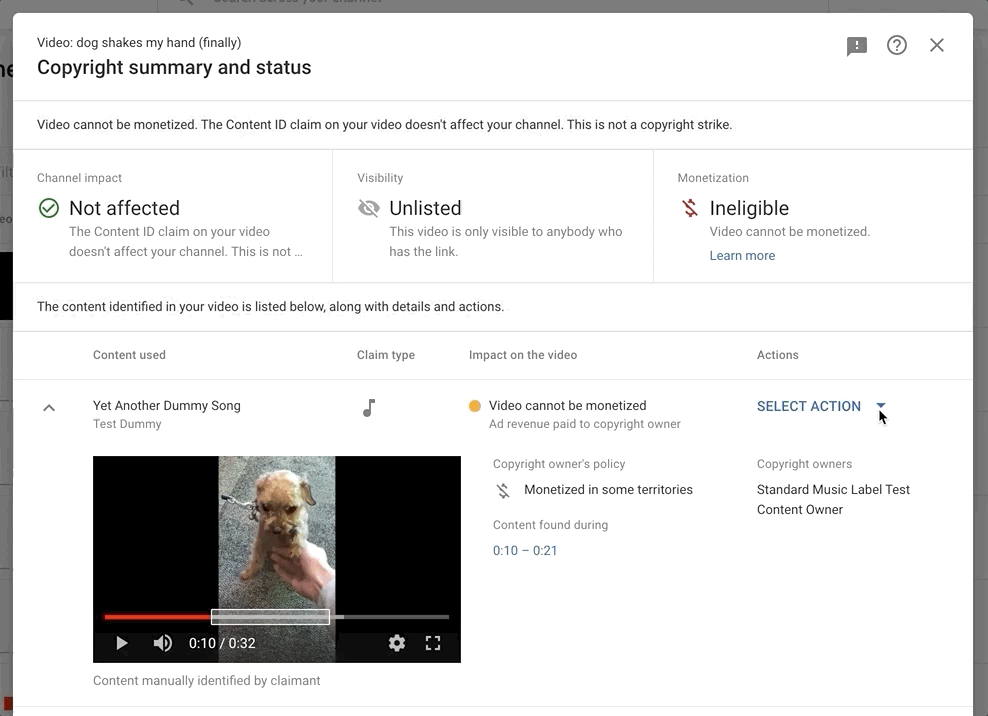
“We’re also providing more transparency about the content of the copyright takedown than ever before, now surfacing the specific description of the copyrighted work provided by the claimant in the takedown notice. In cases where that info is not readily available, there’s an option to contact our copyright team for a copy of the takedown notice.”
By using this tool, creators don’t need to delete their video, re-edit and re-upload their video to avoid Copyright Strikes or Content ID Claims. The same can be done through the new YouTube Studio Dashboard. Let us know your views about this update in the comment section below.