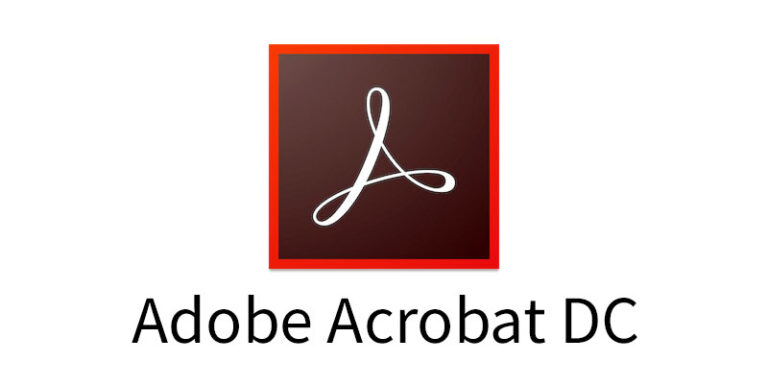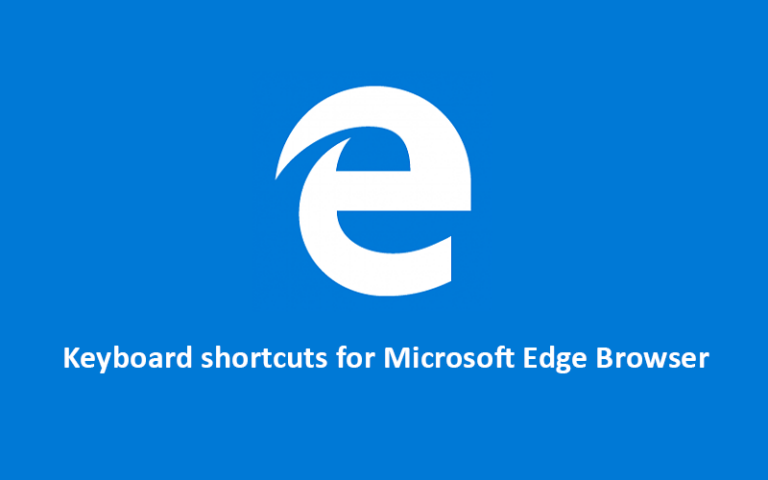How to use your Android phone as a webcam for your PC
Do you have a Windows laptop or a computer? That you simply use for creating Skype calls, but you do not have a webcam to use with it? or even your laptop’s built-in webcam just broke, and you want to participate in an urgent online video meeting? Webcams are difficult to seek out and expensive immediately. If you’re already uninterested in the puny, integrated webcam on your Windows…