All Keyboard Shortcuts of Adobe Premiere Rush
Keys for File menu Command macOS Windows New > Project ⌘ + N Ctrl + N New > Sequence ⌥ + ⌘ + N Ctrl + Alt + N Close Project ⌘ + W Ctrl + W Share ⌘ + E Ctrl + E Exit ⌘ + Q Alt + F4 Keys for Edit menu…

Keys for File menu Command macOS Windows New > Project ⌘ + N Ctrl + N New > Sequence ⌥ + ⌘ + N Ctrl + Alt + N Close Project ⌘ + W Ctrl + W Share ⌘ + E Ctrl + E Exit ⌘ + Q Alt + F4 Keys for Edit menu…

New Project Ctrl+Alt+N (Win), Opt+Cmd+N (macOS) Open Project Ctrl+Shift+O (Win), Shift+Cmd+O (macOS) Close Project Ctrl+Shift+W (Win), Shift+Cmd+W (macOS) Close Ctrl+W (Win), Cmd+W (macOS) Save As Ctrl+Shift+S (Win), CMD+Shift+S (macOS) Ingest Ctrl+I (Win), Cmd+I (macOS) Export Project Ctrl+P (Win), Cmd+P (macOS) Create Rough Cut Ctrl+N (Win), Cmd+N (macOS) Exit Ctrl+Q (Win), Cmd+Q (macOS) Undo Ctrl+Z (Win), Cmd+Z (macOS) Redo Ctrl+Shift+Z…
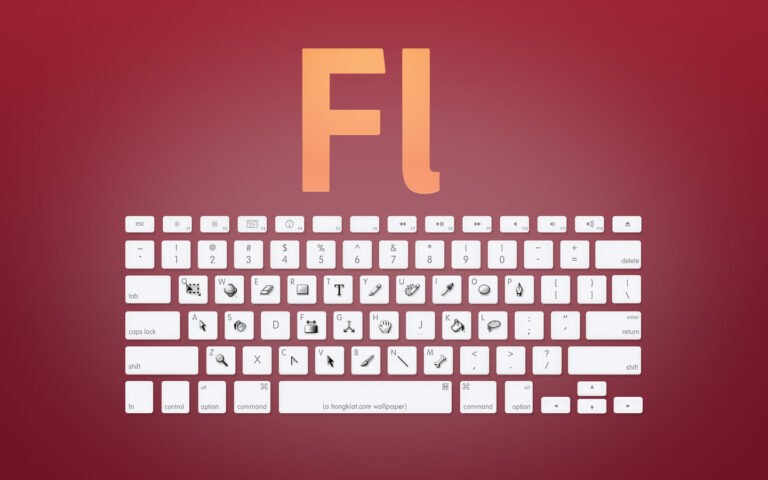
Windows vs Mac Equivalent keys Windows Mac Equivalent Alt option Backspace delete (< X) Ctrl command Delete fn+delete (< X) Insert (Ins) fn+return Windows command Global Shortcuts Keys/Action File Operations Ctrl+Z Undo / Redo the last edit Ctrl+Alt+Z Undo step-by-step Shortcuts by Window Keys/Action File Operations Ctrl+O Open file Ctrl+S Save file Ctrl+N Save new…
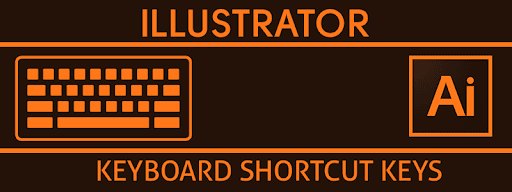
Popular shortcuts Shortcuts Windows macOS Undo Ctrl + Z Command + Z Redo Shift + Ctrl + Z Shift + Command + Z Cut Ctrl + X Command + X Copy Ctrl + C Command + C Paste Ctrl + V Command + V Paste in front Ctrl + F Command + F Paste at…
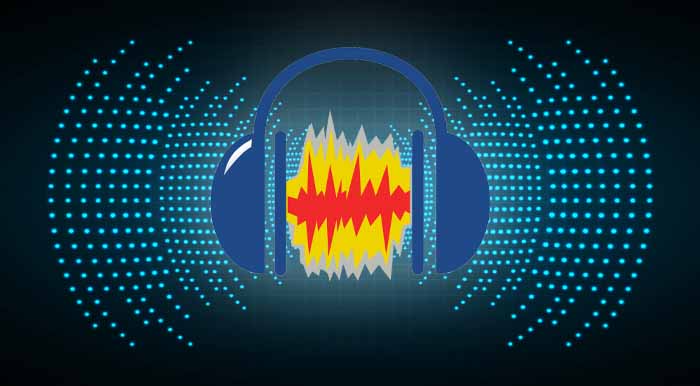
1. File Menu Ctrl+N New Ctrl+O Open Ctrl+W Close Ctrl+V Save Ctrl+Shift+I Import audio Ctrl+Shift+E Export audio Ctrl+Shift+L Export multiple Ctrl+Q Exit 2. Edit Menu Ctrl+Z Undo Ctrl+Y Redo Ctrl+X Cut Ctrl+K Delete Ctrl+Alt+X Remove special> Split cut Ctrl+Alt+K Remove special> Split delete Ctrl+L Remove special> Silence audio Ctrl+T Remove special> Time audio Ctrl+I Clip…
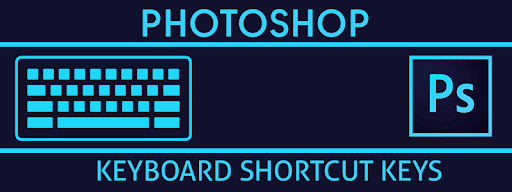
Menu Basics Shortcuts ACTION PHOTOSHOP SHORTCUTS Preference Ctrl + K File menu Alt + F Edit menu Alt + E Image menu Alt + I Layer menu Alt + L Select menu Alt + S Filter menu Alt + T 3D menu Alt + D Window menu Alt + W Show keyboard shortcuts menu Ctrl…

Windows Module Command Windows Shortcuts File New Project Control-N File Open Project Control-O File Save Project Control-S File Save Project As Control-Shift-S File Archive Project Control-Shift-A File Import Media Files Control-I File Record Voiceover Alt-R File Preferences Control-, File Exit (Mac: Quit) Alt-F4 File Undo Control-Z File Redo Control-Y File Cut Control-X File Copy Control-C…
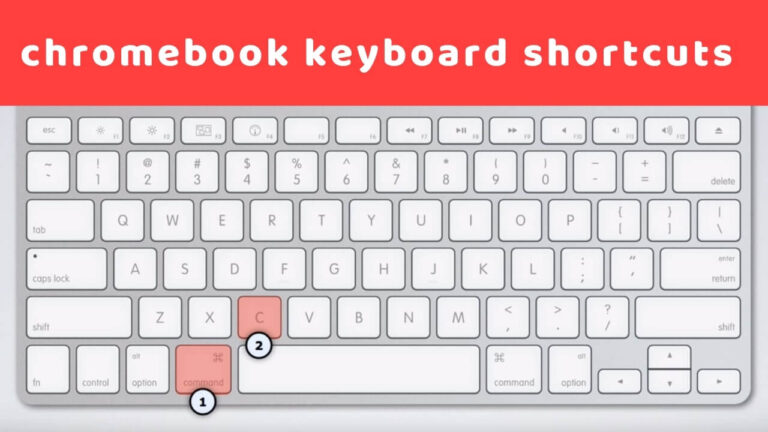
Tabs and windows Open a new window Ctrl + n Open a new window in Incognito mode Shift + Ctrl + n Open a new tab Ctrl + t Open a file in the browser Ctrl + o Close the current tab Ctrl + w Close the current window Shift + Ctrl + w Reopen the last tab or window you closed…

Note: On Mac, replace the Ctrl key with the Cmd key. Global Keystroke(s) Action Backspace/Delete Delete selected clips or folders MMB drag Virtual slider (number fields) Space bar (short press) Expand the focused panel to the full window Space bar (long press) Raise the right-click menu Alt+S Make the application or floating window fullscreen. Ctrl+A Select all Ctrl+C Copy selected…

File/Project Ctrl+Shift+S Save as Ctrl+Alt+R Save to library Ctrl+W Close document Ctrl+Q Quit View G Grid Ctrl+F4 Grid settings Ctrl+F1 Page settings Ctrl+Shift+P Print border Ctrl+Shift+I Cut border Arrange Ctrl+Shift+] Bring to front Ctrl+] Bring forward Ctrl+Shift+[ Send to back Ctrl+[ Send backwards Object Ctrl+G Group Ctrl+E Make a Compound path Ctrl+Shift+G…