Hey everyone, Welcome to today’s guide on how to unban your WhatsApp account quickly and efficiently. If you’ve faced a WhatsApp ban and you’re frustrated by the downtime, don’t worry. I’ll walk you through the official process and share some tips on how you can speed things up.
WhatsApp bans have become increasingly common, often due to policy violations, bulk messaging, or certain keywords that WhatsApp’s system flags. But with a few simple steps, you can have your account back in as little as 24-48 hours. Let’s dive in!
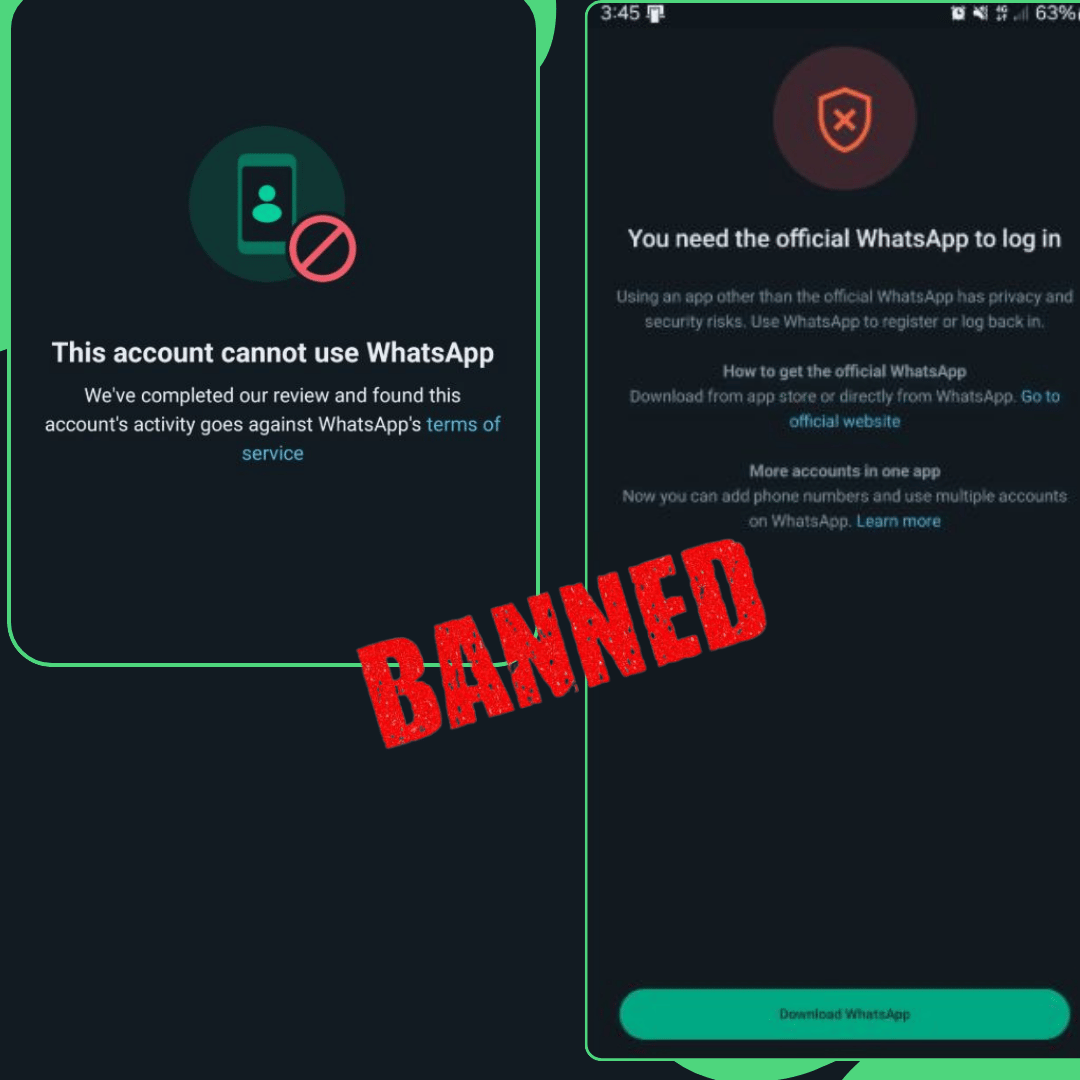
Contents
1 Why Does WhatsApp Ban Accounts?*
Meta, the parent company of WhatsApp, has strict policies regarding account usage. Here are some common reasons why accounts get banned:
- Sending Bulk Messages: WhatsApp limits message broadcasting to prevent spam.
- Using Unauthorized Apps: Third-party WhatsApp applications can result in account suspension.
- Frequent Policy Violations: Repeated violations, even minor ones, can add up and lead to a ban.
To avoid future issues, it’s essential to use the official WhatsApp and WhatsApp Business apps and follow their terms of service.
2 Types of Bans on WhatsApp
WhatsApp bans can be temporary , permanent or shadow ban. A temporary ban means you can likely regain access by following the right steps, while a permanent ban requires appealing directly to WhatsApp support.adow-banned comments posted to a blog or media website would be visible to the sender, but not to other users accessing the site.

3 Steps to Unban Your WhatsApp Account*
Step 1: Contact WhatsApp Support
- Go to the App: Open WhatsApp, and when you see the ban message, tap on the “Support” or “Contact Us” option.
- Explain Your Situation: Politely explain that you believe the ban was an error, and that you’d like to resolve it. If your account is business-related, emphasize this, as it may add some weight to your appeal.
Step 2: Send an Email to WhatsApp Support*
- Use the email address: support@whatsapp.com (for regular accounts) or support@business.whatsapp.com (for business accounts).
- In your email, mention:
- Your Phone Number: Use the format +[Country Code][Phone Number].
- Account Type: Specify whether it’s a personal or business account.
- Explanation: Describe the issue clearly. Avoid lengthy emails; be concise but clear.
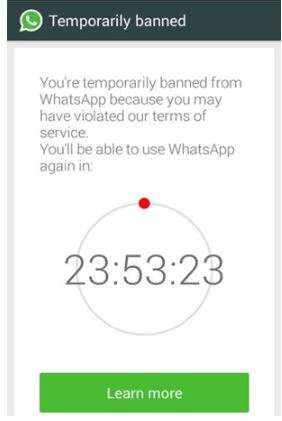
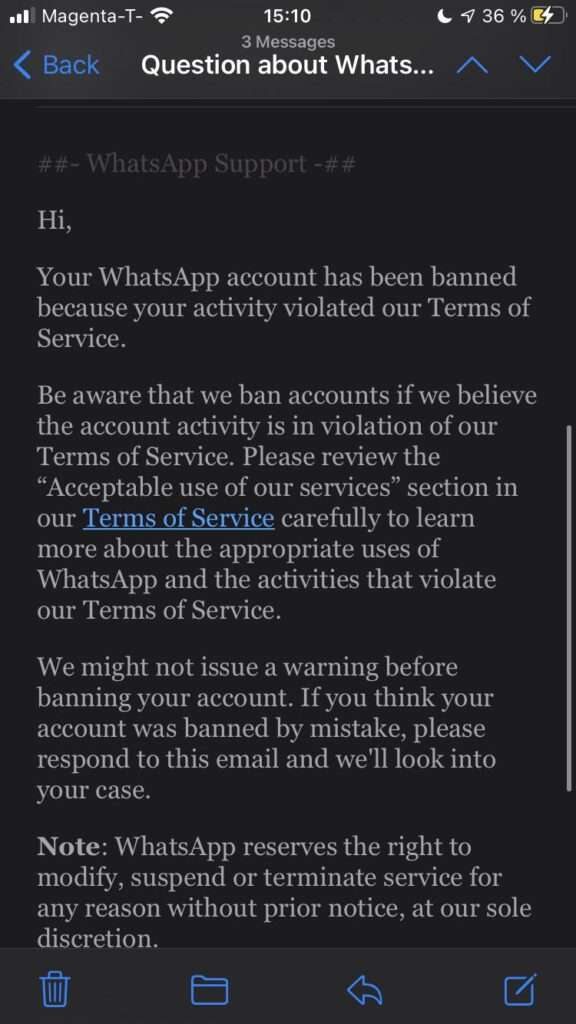
4 Additional Tips to Speed Up the Process*
Avoid Spamming Support*: Sending multiple emails or messages will not speed up the process. Just wait for their response.
- Be Patient and Professional: If this is your first ban and it was an accidental violation, WhatsApp is more likely to lift it.
- Double-Check for Compliance: Make sure you’re not using unauthorized apps or methods to avoid another ban.
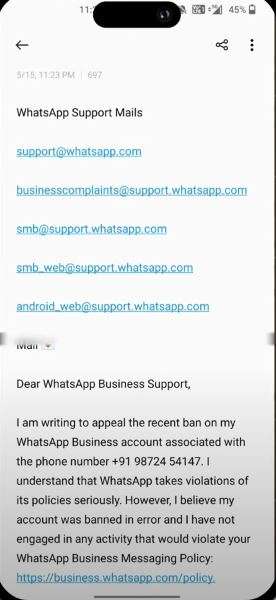
5 What to Do If Your Appeal Is Denied*
If your appeal is denied, here’s what you can do:
- Wait a Few Days: In some cases, accounts are re-evaluated after 3-5 days.
- Try a New Approach: Contact support again after a week, if you still believe the ban was unwarranted.
- Switch to WhatsApp Business: If your account is for professional use, switching to WhatsApp Business may prevent future bans.

6 Preventing Future WhatsApp Bans*
Avoid Sending Repeated Messages*: If you’re reaching out to a large audience, use WhatsApp Business’s approved message templates.
- Follow WhatsApp’s Guidelines: Familiarize yourself with WhatsApp’s official guidelines and avoid using unauthorized apps.
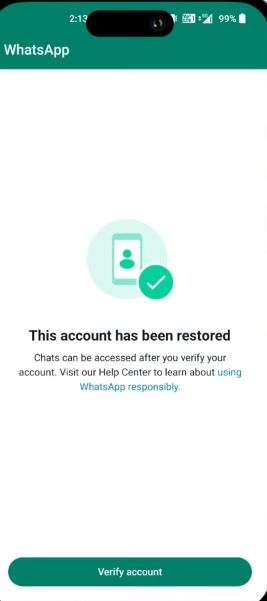
7 Summary: Unban Your WhatsApp Account Like a Pro*
To summarize:
- Use official channels to appeal your ban.
- Communicate clearly and concisely with WhatsApp support.
- Follow guidelines to prevent future bans.
