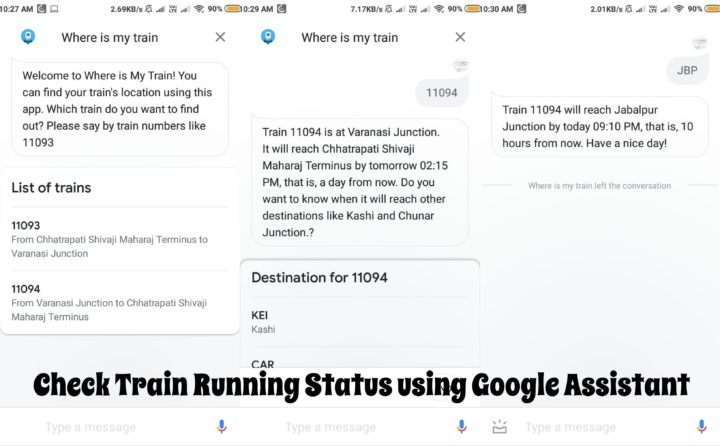Google is continuously making the Google Assistant better for everyone. So now they have acquired Where is my Train App and now you can easily track your train status by just using voice command on your Google Assistant. We have shown you the process how you can use this feature.
Steps to follow:-
1) Launch the Google Assistant & say/type “let me talk to where is my train”

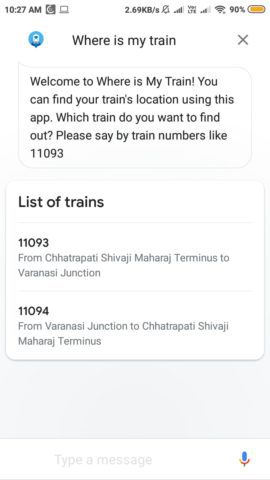
2) After that ask for the particular train no. and it will let you know. Also, you can put the Destination to get the arrival time.
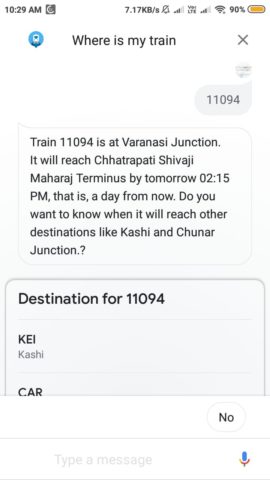
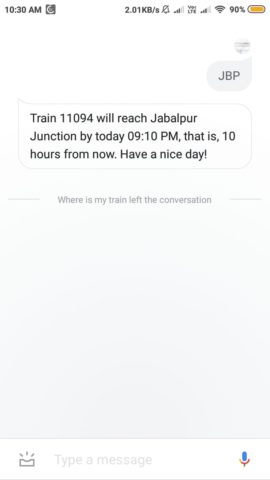
3) If the train is not running on that particular day then it will show like this:
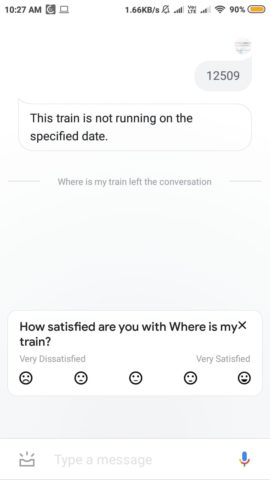
So in this way you can easily track your train with your very own Google Assistant. Use it now to save your time on station while waiting for your train.