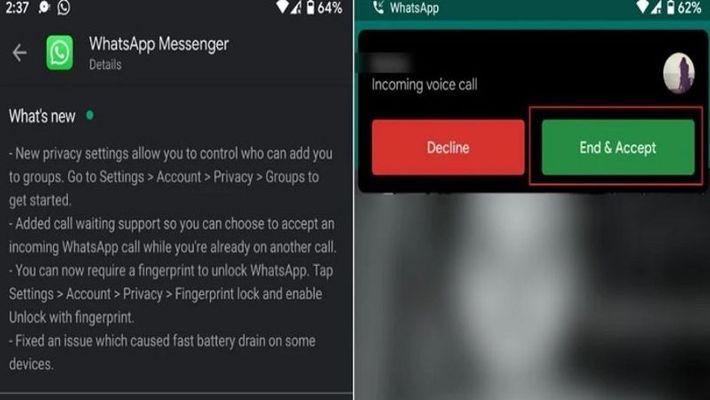Till now the WhatsApp messenger lacks some important feature like call waiting and call holding. But now in the latest update, WhatsApp introduced the most awaited feature “Call Waiting” for Android devices. This new update can be seen in the stable v2.19.352 of WhatsApp Android app, as well as v2.19.357 and v2.19.358 of the beta app, also it can be seen on WhatsApp for Business v2.19.128.
Late November WhatsApp introduced the call waiting feature in the iOS v2.19.120. Previously if a user is calling someone on WhatsApp then if some other users call that person then that will get disconnected automatically. But after this update, WhatsApp will show ‘End & Accept’ button while the user already in a call so that the user can choose whether to attend the incoming call or just continue talking with the current person.
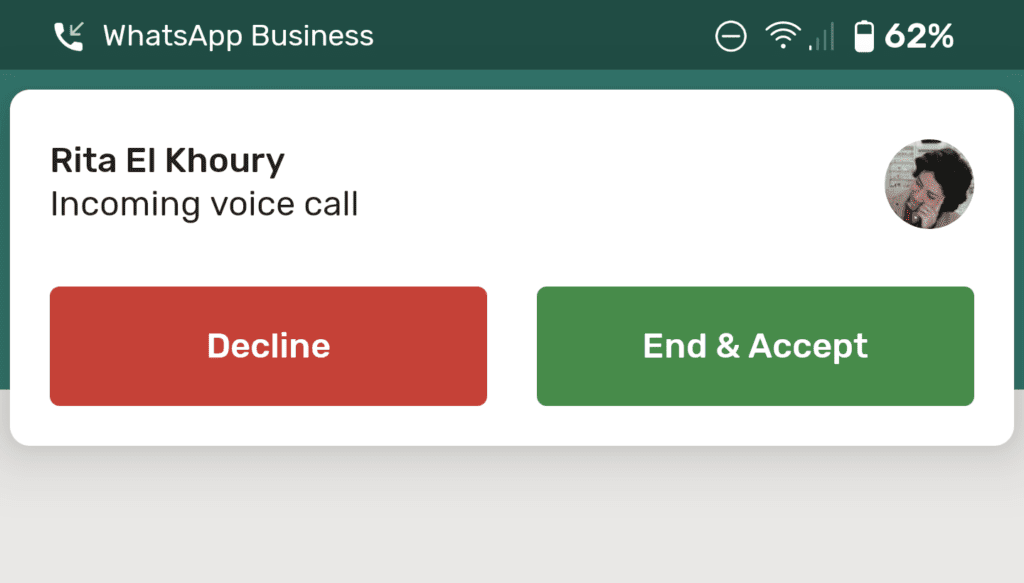
WHAT'S NEW
- New privacy settings allow you to control who can add you to groups. Go to Settings > Account > Privacy > Groups to get started. - Added call waiting support so you can choose to accept an incoming WhatsApp call while you're already on another call. - You can now require a fingerprint to unlock WhatsApp. Tap Settings > Account > Privacy > Fingerprint lock and enable Unlock with fingerprint. - Fixed an issue which caused fast battery drain on some devices.